Currently, with technology increasingly present in our daily lives, webcams have become part of our basic tasks, such as holding meetings for work, studies, and much more.
The problem is that webcams are expensive and not always accessible. The good news is that your smartphone can be used as a webcam much better than other more basic options.
Here we'll show you how to use your cell phone as a perfect webcam, as well as find out which are the best apps for this purpose.
The benefits of using your phone as a webcam
The main benefit of using your phone as a webcam is the time savings that are saved. With a smartphone, there's no need to buy a webcam, install it, and configure it to work properly.
Being able to use your cell phone's rear or front camera is very practical, just find the right apps.
In addition, using your phone means better image and video quality, as cell phone cameras are generally more modern and the quality is superior to many webcams available on the market.
Configuring your cell phone to use as a webcam
Before you start using your cell phone as a webcam, there are a few things to consider.
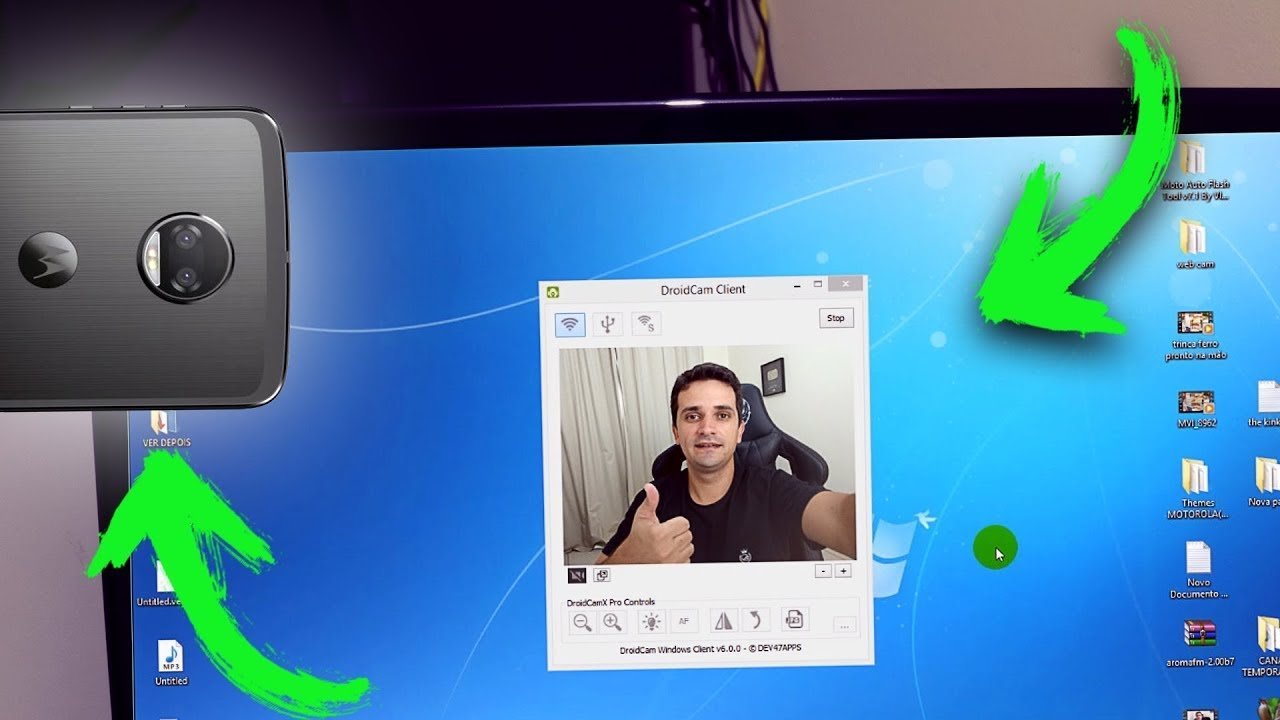
First, it is important to make sure that your cell phone is compatible with the desired application.
Generally, the best apps to use your phone as a webcam work on major operating systems like iOS and Android, so this shouldn't be a problem for most users.
Also, it's important to make sure there's a sufficient power source to support using your phone as a webcam.
If not, you may need to use a charger to keep your phone powered up while using the webcam.
Another major concern is connectivity; there is no point in using your phone as a webcam if the network connection is unstable.
Make sure the network is working properly before using your phone as a webcam.
After making sure the basic conditions are met, you can start setting up your phone to use as a webcam.
For most users, this involves downloading and installing the right apps, which we'll cover specifically later on.
Once the application is installed, you will need to connect to the computer where you want to use the webcam.
This usually involves using a USB cable or WiFi. Once connected, your phone is ready to be used as a webcam.
The best apps to use your phone as a webcam
There are a number of apps that allow you to use your cell phone as a webcam. Some of the most popular ones are:
EpocCam (iOS and Android): This is the best rated and performing option on the market and has versions for mobile devices and computers, allowing you to stream quality.
Also, it has some cool effects that can be used to enhance the image.
iVCam (iOS and Android): Despite not having as much popularity and functionality, this app is a great option if you are using Apple devices.
It is easy to use and the image is transmitted in high quality.
DroidCam (Android): DroidCam is a great app if you are using Android devices.
It allows you to do quality streaming, in addition to allowing you to use the rear camera as a webcam.
ManyCam (Windows): An option for those using a Windows computer. It's easy to use and has cool features that allow for fun effects on your streams.
WiFi Cam (iOS): This is a great app for anyone using Apple devices. It's easy to use, doesn't require a lot of setup, and connects to your computer without any cables.
Using your cell phone as a webcam is a great option for those who want to save time and money.
There are many apps available in the market to help with this task and they are generally sufficient to meet people's basic needs.
If you're looking for an app to use your phone as a webcam, make sure the app is compatible with your device and has the functionality you need.
Also, make sure you have enough connectivity, power source and other factors before you start using your phone as a webcam.




