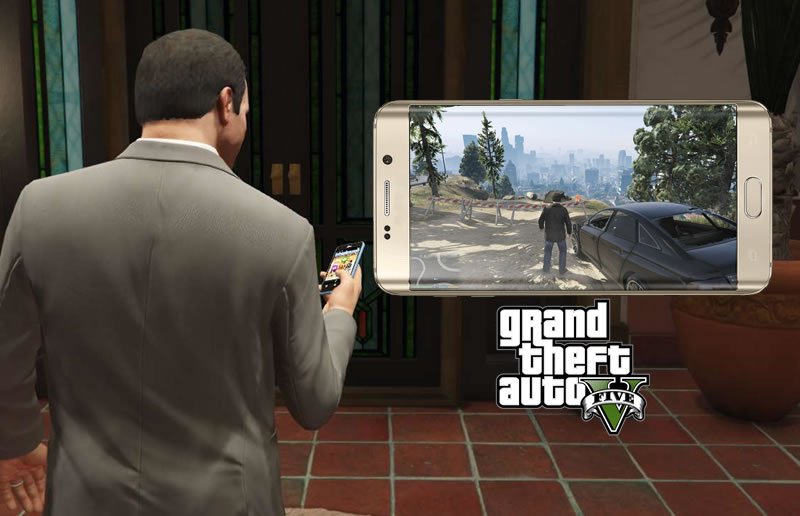Playing Fortnite has never been more accessible thanks to cloud gaming technologies like Xbox Cloud Gaming. This service allows you to enjoy the game on almost any device, including Android and iOS smartphones, without the need for a cumbersome gaming console.
In this article, we'll explore how you can play Fortnite in the cloud and get the most out of your gaming sessions, covering everything from app downloads to tips for optimized gameplay.
Fortnite on the Play Store
Downloading Fortnite for Android: To play Fortnite on Android devices, the first step is to download it from the Google Play Store. Simply search for 'Fortnite' and click install to begin the process.
Installation and Setup: After installation, open the app and log in with your Epic Games account to sync your progress and purchases.
System Requirements: Make sure your device meets the minimum requirements necessary for a good gaming experience.
Android Advantages: Playing on Android lets you enjoy Fortnite on the go, especially when combined with Xbox Cloud Gaming for seamless gameplay.
Automatic Updates: Keep your app automatically updated by enabling automatic updates in the Play Store, ensuring you always have the latest version of the game.
Common Issues: If you experience issues during installation or gameplay, check the FAQs on the Play Store or the Epic Games website for quick solutions.
Fortnite Mac
Access to Fortnite on Mac: On macOS, Fortnite can be downloaded directly from the Epic Games website, as it is not available on the Mac App Store.
Installation on Mac: Visit the Epic Games website, download the Fortnite installer and follow the instructions to install it on your computer.
Required Specifications: Make sure your Mac meets the recommended requirements for an optimized experience.
Software Updates: Keep your operating system and game updated to avoid compatibility issues and improve performance.
Advantages of Cloud Gaming: With Xbox Cloud Gaming, you can play Fortnite on your Mac without worrying about the hardware specification, as long as you have a stable internet connection.
Optimization Tips: Close unnecessary programs to free up system resources while gaming.
Fortnite Cloud and Xbox Cloud Gaming
What is Fortnite Cloud: Playing Fortnite in the cloud allows you to access the game on any compatible device, using just your internet connection.
Accessing via Xbox Cloud Gaming: Sign up for Xbox Game Pass Ultimate and use the Xbox Game Pass app to access Fortnite on your mobile device or desktop.
Benefits of Cloud Gaming: Avoid downloading large game updates and save storage space on your device.
Internet Connection: A fast and stable connection is crucial for a smooth, low-latency gaming experience.
Cross-Platform Play: Fortnite supports cross-platform play, so you can continue your game on Xbox, PC, or mobile device without losing progress.
Recommended Settings: Adjust in-game graphics settings to best suit your internet speed and device performance.
Epic Games Fortnite
The Importance of Epic Games: As the developer of Fortnite, Epic Games continues to innovate and support the game with new content and frequent updates.
Epic Games Account: It is essential to have an account to play Fortnite, as it saves your progress and allows in-game purchases.
Events and Updates: Keep an eye on seasonal events and updates that bring new game modes, skins and maps.
Technical Support: Epic Games provides extensive technical support to help with any issues you may encounter.
Online Security: Protect your account with two-factor authentication and keep your personal information safe.
Active Community: Join the Fortnite community for tips, tricks, and to make new friends.
Conclusion
Playing Fortnite through Xbox Cloud Gaming offers unprecedented freedom for players on all platforms. With the ability to play on Android, iOS or Mac devices, the world of Fortnite is more accessible than ever. Follow the steps detailed in this guide to maximize your gaming experience and take advantage of cloud gaming technology. Get ready to embark on an epic adventure, no matter where you are!